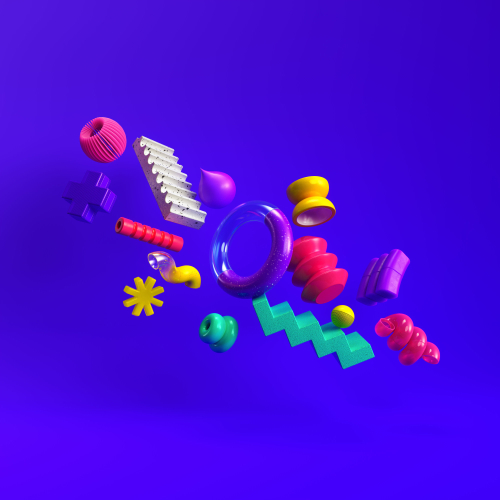
How bandwidth consumption for article-based apps is calculated…
Apps created with Twixl Publisher can be published either on the app stores or distributed in-house. When a user downloads the app from the app store, then Apple and/or Google will take care of the bandwidth.
Once the reader opens the app, he or she will get access to the content and from that moment on start to consume bandwidth.
The browse pages, the articles and collections (issues) are all content that will be downloaded.
Every article is downloaded as a separate package. If the article is part of a collection, the app will first download that article, and then start to download subsequent articles in that same collection in the background.
The browse pages and the article contents are reloaded and automatically updated on every visit.
Movies
A movie can either be embedded in your app, or it can be streamed from the Twixl Distribution Platform. If you embed it, everyone that downloads the article will also download the video regardless of whether they want to watch it or not. If you choose to stream a movie, then only those people that are interested will need to download it. So depending on the type of video content, you may decide to embed it or not. If your video is just an extra for your article you could decide to stream it. If the video is an essential part, then you could choose to embed it.
Web viewers
Using web viewers is somewhat similar. Embedded web content in a web viewer will only be downloaded once but if you use a web viewer to show real-time online content, the app will need to reload this content on each visit. Note that in those cases, the content is downloaded from an external web server, and as such will not be counted as bandwidth consumption on the Twixl Distribution Platform.
Cache
So what about the maximum size of the contents in an app? Currently the maximum cache is set to 750MB. This means that if the content volume of an app exceeds 750MB, the app will automatically start to cleanup older content that the reader has not accessed recently.
We expect to bring a number of improvements to how we handle downloaded content in the course of the upcoming quarter.
You will get more control over the maximum cache size, and also planned is an “offline mode”, that lets a publisher define that all content needs to be made available offline. This is a typical use case for sales people on the road. If that option is selected, the app will start downloading all contents of all collections in the app in the background, immediately after startup. In addition we’ll also provide an option to make a specific collection available for offline use in an upcoming update.
Will I have to purchase extra bandwidth ?
Along with the introduction of Twixl Publisher 5, we increased the included bandwidth for all subscriptions. Because of that, we estimate that only very few customer will ever need to purchase extra bandwidth.
We are convinced that when moving from an issue-based approach to the article-based approach introduced with version 5, the consumption of bandwidth for most apps will also be lower than before because users will not necessarily read and consequently download all your content, while previously a complete issue needed to be downloaded first, even if a reader only wanted to read a single article.
When switching from issue-based to article-based publishing, it may be a good time to consider offering your content in a different way: so instead of converting an ‘old’ issue to one collection of articles, you could have collections for different sections of your magazine, allowing the reader to download only those collections he or she is interested in…