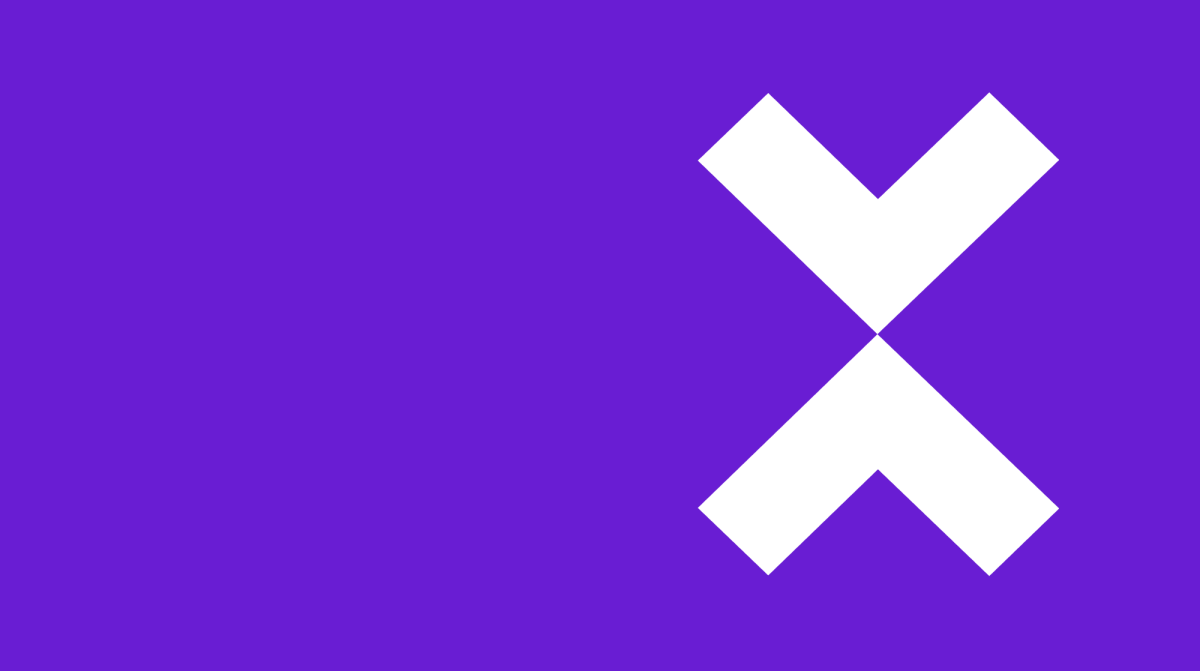
Why your app can be rejected from Apple’s App Store and how to avoid it
How to get an app on the app store: Setting the standard
You may wonder why it is sometimes challenging to get your app approved by Apple or why Apple gets involved all in what you are publishing in your app.
But you really value that you can distribute your app via the App Store, because you know it is a respected, secure and reliable platform.
One reason the platform is so successful is because it has high quality standards. Users appreciate iOS apps because they work, they add value!
Apple defined guidelines for apps to be published on their platform just because they want to guarantee top quality products to their users.
High quality standards are part of their identity!
If we accept there is a need for a third party like Apple to distribute our app, we have to accept their guidelines.
If we don’t want to comply and consequently won’t publish on the App Store, we can still publish internally.
We use the word ‘rules', Apple uses ‘guidelines’, and it is indeed more about guidelines because the approval process is a human process.
The app you submit will run through some automated tests, but human reviewers will test the app and verify
- - the user interface
- - the user experience
- - all the features and services you offer in your app
This is also the reason the same app might be approved in one country, like Spain, and not in the United States. Every team has its own approach to and interpretation of the guidelines, which makes it frustrating sometimes, but it’s the standard of quality that counts.
Imagine you are an automobile manufacturer. You are building a car and you want buyers of your vehicle to drive it on public roads. Therefore, you have to comply with the legislation of a Country's road system and rules.
When you design your car, you take into account those regulations. You don’t just build your vehicle and check how to comply with regulations afterwards.
If you want to create an app and distribute it via the App Store, the approach needs to be similar.
Start by reading the App Store Review Guidelines and make sure that everything in your app adheres with these guidelines. Our advice is also to examine the Human Interface Guidelines, this will help you with the design of the interface of your app, and help you define the concept.
Keep in mind that once your app gets rejected, it may be more difficult to change Apple’s mind when you resubmit. Some small changes will not be sufficient, so depending on the problem Apple refers to, it may require significant changes.
The app approval process: why your app might be rejected
Here’s an overview of the most common reasons why Apple might reject your app. Keep these in mind!
1. This is not an app! - Lack of valuable content
If your app just plays a song or video, displays a brochure or is only one story, then it’s considered too simple to justify it being an app. Apps shouldn’t primarily be marketing materials, advertisements, web clippings, content aggregators, or a collection of links.
Apple says: “Apps that are a song or movie should be submitted to the iTunes Store. Apps that are simply a book should be submitted to the Book Store.”
There are two types of content-only apps that are accepted: news and magazine apps. But any other type of app has to bring an extra value to the user. You can’t just make an app of a brochure presenting your product. You could present different products, with extensive technical information, with interactive presentation features. You can also offer extra web-based services in your app.
Always ask yourself why you would like to have this app on your phone/tablet and what it would take to make you use it frequently. If you don’t know, you’ll understand why your app may be rejected.
2. Lacking standard functionality
This is about the same as the previous item. Mobile devices are interactive, and users expect things like e.g. slide shows, video and audio content. You should add services and other ways users can engage with your app, that make things easier and more convenient for them. Things unique to the mobile medium.
3. Poor user interface - Bad user experience
Before defining the navigation and browse pages of your app, we invite you to first check Apple’s Human Interface Guidelines. They’ll provide a good baseline on how to design your user interface properly. Understand that the term user interface is a broad concept. The layout of supporting materials related to content are also important.
Apple and your users place a high value on simple, refined, creative, well thought out interfaces. They take more work to create but are worth the effort. Apple sets a high standard. If your user interface is complex or difficult to use, it may be rejected.
4. Website or app?
“Your app should include features, content, and a UI that elevates it beyond a repackaged website. If your app is not helpful, unique, or “app-like,” it doesn’t belong in the App Store.”
You are creating a native iOS app, not a web app. A native app is about offering an app-like behavior that supports the functionalities of the device. It is not about duplicating the click behavior of a website.
There is a huge difference between a web app and a native app. A web app offers a web experience. While you can create a web experience within a native app, Apple may reject this because there is no added value for having an app if it is ‘just’ a website.
That doesn’t mean you can’t have any web content in your app. You can combine both if they add value, but you shouldn’t create an app with only web content or an app that is just a copy of your website.
5. Repeated submission of similar apps
Imagine you create travel guides, and for each travel guide you create a separate app. Apple will get back to you and ask you to combine all those guides in one app. You might think you’ll get less exposure. On the contrary, by offering an answer to far more search requests, you’ll get a better ranking and it will be easier to create brand awareness.
If you have different similar apps or are submitting different similar apps, Apple will always ask you to combine them in one app because it just offers more value to your users and to yourself.
6. Privacy - Support - Permission
It’s a clear requirement that all apps submitted to the App Store have a privacy policy in place in order to get approval.
You need to:
- - provide a link to your privacy policy statement
- - explain your data retention policies
- - enable users to withdraw consent to data collection
- - include a direct link to Support along with contact information
It is imperative that your app only requests permissions that it requires to function, including permission to send push notifications, to use the device camera, GPS, the user’s location, and more. If your app requires location services, it is important to explain why your app needs access to it.
Developers now also have the possibility to provide detailed information about their app’s privacy practices on the App Store product page, including the types of data the apps may collect, whether that data is shared with third parties, and the option for users to opt out.
7. Improper use of trademarks and logos
“Apps that contain false, fraudulent or misleading representations or use names or icons similar to other apps will be rejected.”
Apple requires apps to be unique with their names, icons or interface and discourages imitation of any other apps.
In particular, Apple is very sensitive if you get tempted to use buttons or user interface components in your app that are theirs.
Also, don’t mention other supported platforms: if you have an Android app, that’s fine, but don’t promote it in your iOS app.
8. Crashes, bugs and broken links
Apple doesn’t take too kindly to apps that contain specific bugs or cause full-out system failures. If your testing of the app shows an unstable performance and ongoing crashes, be sure to get that fixed first prior to submitting for review. Otherwise, your app is almost guaranteed to be rejected.
Using the Twixl app, you can check all the functionalities of your app without having to build it first. That’s the first and most convenient step. Next, we advise you to create an ‘ad hoc’ build to test with colleagues, and preferably others that weren’t involved in the development. If everything works fine, then you can submit your app to the App Store.
You can also have a beta testing team and define what needs to be tested. It is recommended you submit an update of your app at least 4 times a year, so it is important your testing process is clearly defined and easily replicated.
9. Placeholder content
One of the most frustrating things for anyone on the receiving end of an app, and in this case for Apple’s review team, is to find placeholder, demo or beta content.
This is a sign that your mobile app is incomplete and wasn’t ready to be submitted. It will also give reviewers an extra reason to dig deeper and possibly find more issues.
If you need to use such content during the development process, make sure it is recognizable during testing so you can replace it with real content before submitting your app.
10. Hardware and software compatibility
Per Apple’s guidelines, your app must work on all the latest systems; i.e. hardware and software. It is important that apps run on all types of iPads and iPhones, at least if your app is ‘universal’, so keep that in mind for your tests.
Apple also recommends apps support split-screen usage, which Twixl supports as of Twixl Publisher 11.
Twixl will always ensure to support the latest Apple software and hardware, so this is more an issue for Twixl than it is for you. However, if your app has not been updated for a long time, you could get into a situation where Apple will come back to you and ask you to update your app, at the risk of even seeing it removed from the store.
11. Linking with outside payment plans
If your app takes payments to unlock functionality or allow the user to download digital content, transactions must go through the official Apple in-app purchasing system.
This rule applies for both individual in-app purchases and subscriptions, and also includes web pages linked to from within your app.
It makes sense that If you want to distribute your app in Apple’s App Store, the least they’ll ask is that any transaction in the app will make use of their system. They have a responsibility towards the buyer because they are THE marketplace.
As a publisher, you can still sell subscriptions in your web shop and work with entitlement to provide access to your content. But within your app, you can’t link to any external transaction platform.
12. Insufficient or misleading information provided
A significant requirement for apps in the App Store is that they have the metadata like screenshots, descriptions, etc.
The main problems that can occur with metadata are:
- - incomplete submission form
- - incorrect or insufficient description
- - not providing a demo login account
- - outdated contact information
- - missing or incorrect imagery
- - inappropriate rating
- - unrelated keywords
In relation to the screenshots, you need to submit at least 3 different sizes, iPhone 5,5”, iPhone 6,5” and iPad 12,9”. If you don’t have the required devices to create all these screenshots, note that you can always make screenshots in the iOS simulator.
13. Apps that are data hogs will get rejected
Be very careful with the amount of data your users need to download before they can get access to your app. If it takes over 15 seconds, your app may be rejected.
Therefore, never use our ‘full offline mode’ on apps you submit to the App Store.
Offline mode is for in-house apps only, as that is an environment where you are fully in control.
Pay attention
App updates will no longer be rejected immediately except for reasons related to legal issues. You’ll always get the time to address an issue reported by Apple Review until your next submission.
If your app does get rejected, don’t get discouraged and try to understand Apple’s motive. It’ll often be in your own interest. Try to address the issue Apple is referring to, and resubmit your app, but be thorough in your work.
Everybody makes mistakes and even the most experienced developers have had their app rejected.
Out of our own experience, we can tell you that while you can try to make your case with Apple, it’s not a good idea to debate with the Apple review personnel. You can certainly ask for more information, but then it is up to you to work on the remarks that the review team provides.
Oh yes, we didn’t mention Google and submitting apps to Google Play. The process is about the same, but Google is less strict in controlling their guidelines than Apple. This is also why the Google Play store is perceived as having slightly lower quality standards than Apple’s App Store.
Useful links
General info about the Apple app review process:
https://developer.apple.com/ios/submit/
https://developer.apple.com/app-store/review/
Apple App Store Review guidelines:
https://developer.apple.com/app-store/review/guidelines/
iOS Design guidelines:
https://developer.apple.com/design/human-interface-guidelines/ios/overview/themes/
Apple App testing guide:
https://developer.apple.com/library/archive/technotes/tn2431/_index.html
AppleApp Store Guidelines and Resources:
https://developer.apple.com/app-store/resources